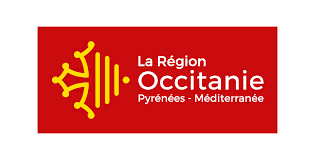Personal data collection
We collect the following information :
- Name
- Surname
- Email address
- Phone number
To collect the above information we use contact forms on this website that you decide to fill in to reach us.
Contact forms and interactivities
As explained your data are collected via this website contact forms.
We collect your data for the following purposes :
- Statistics
- Contact
- Information about the INSPIRE project or studies
Withdrawal and opposition right
We make a commitment to offer you a withdrawal and opposition right in regards to your personal information.The opposition right means the possibility offered to the Internet users to refuse that their personal information be used to certain ends mentioned during the collecting of this information.
The withdrawal right is the possibility offered to the Net surfers to ask so that their personal information does not appear anymore, for instance in our database.
To exert this right, please contact us via this contact form.
How do we use cookies ?
When you access the INSPIRE website, some general information is recorded, such as what browser you use, your operating system, IP address and the time of connexion are automatically collected.
However, you can prevent the recording of cookies by configuring your browser to prevent their collection:
- With Mozilla Firefox :
– Choose the « Tools » menu then « Options »
– Click the « Privacy Icon »
– Find the « Cookie » menu and select the options that suit you - With Microsoft Internet Explorer :
– Choose the menu « Tools » (or « Options ») then « Internet Options »
– Click on the tab « Confidentiality »
– Select the desired level using the cursor - With Opéra : , then click on the « Advanced » tab,
followed by « Cookies »
– Select the « File > Preferences » menu
– In the « Privacy » tab select the desired security level. - With Apple Safari :
– Select the « Settings » menu at the top on the right hand-side of the page
– Open the « Security » tab
– On the « Accept cookies » line, select the desired security level. - With Google Chrome :
– Open the « Tools > Options » menu
– Open the » Advanced options » tab
– In the « Privacy » section click the « Content Settings » button
– In the « Cookies » tab select select the desired security level.